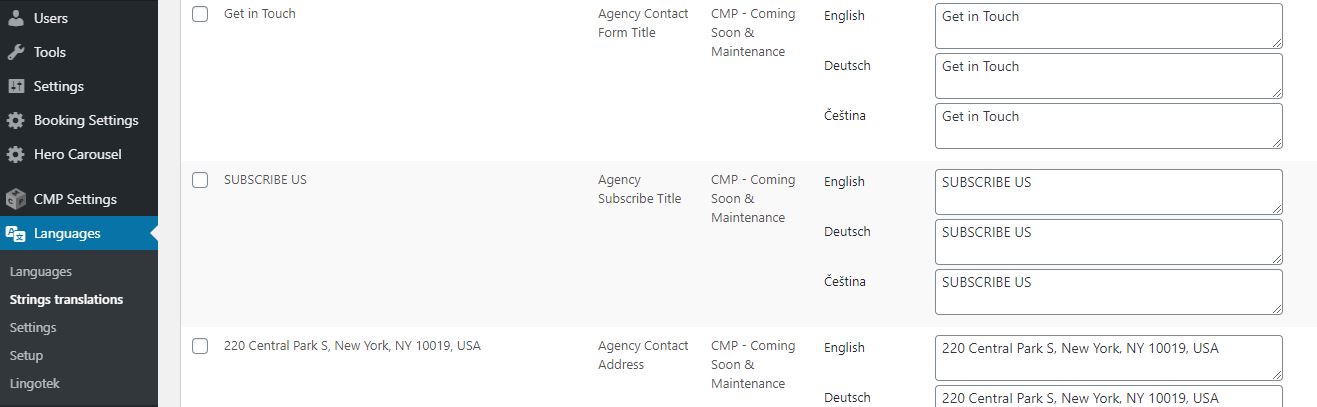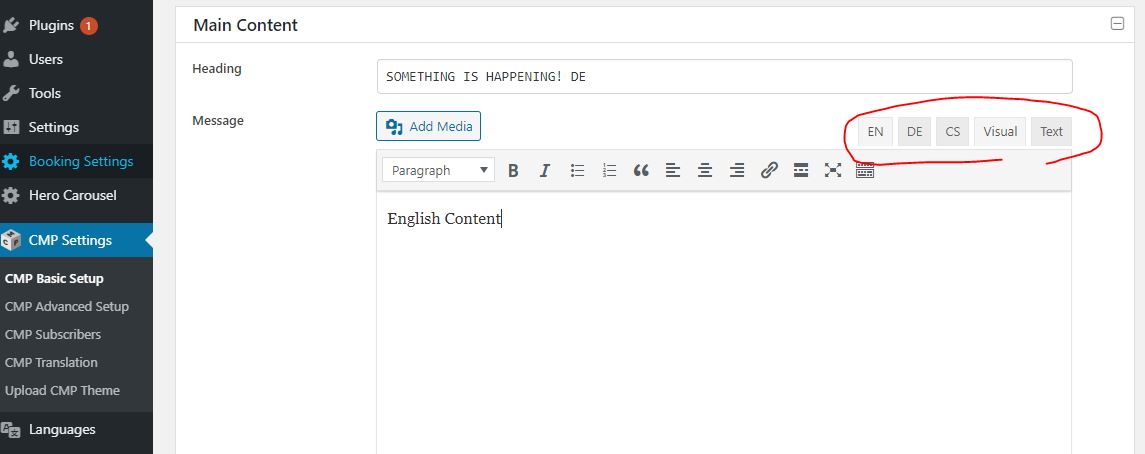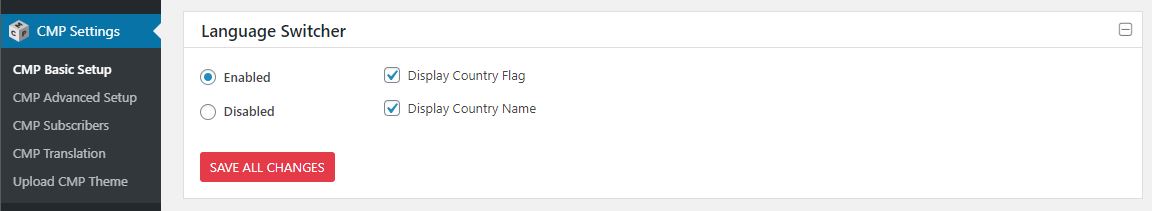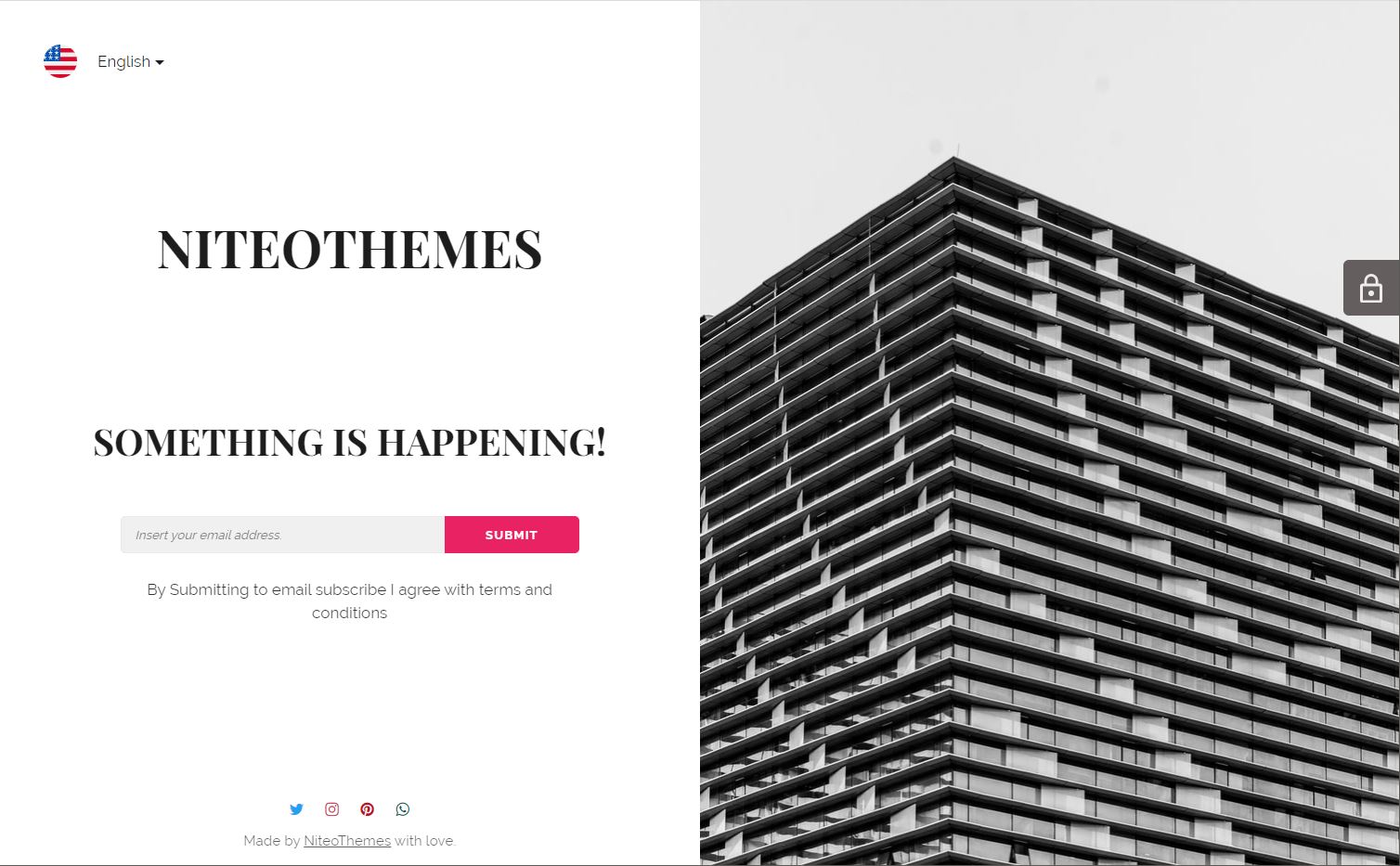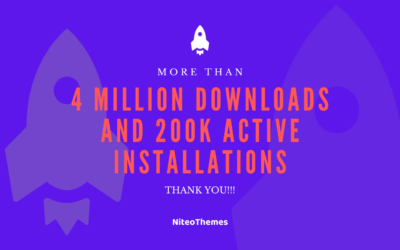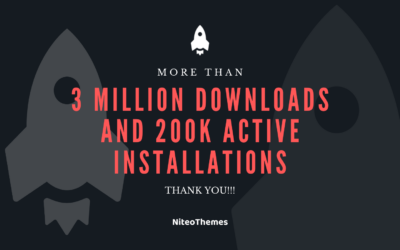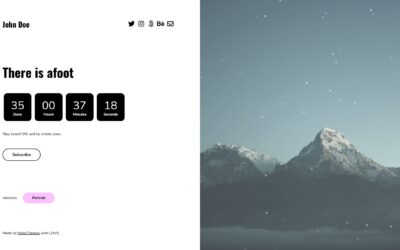Great news! With latest CMP – Coming Soon & Maintenance plugin udpate you can add multi-language translations to your Coming Soon and Maintenance pages!
What are the steps?
1. You need to install one of favorite multi-language plugins – Polylang or WPML
2. Navigate to Polylang/WPML String Translation Settings and insert your translations
3. To translate main CMP content navigate directly to Content editor, and switch between language tabs.
4. Enable Language switcher in CMP – Basic Settings to display beautiful language switcher on your Coming Soon or Maintenance page
5. Done!
Hope you enjoy this guys!