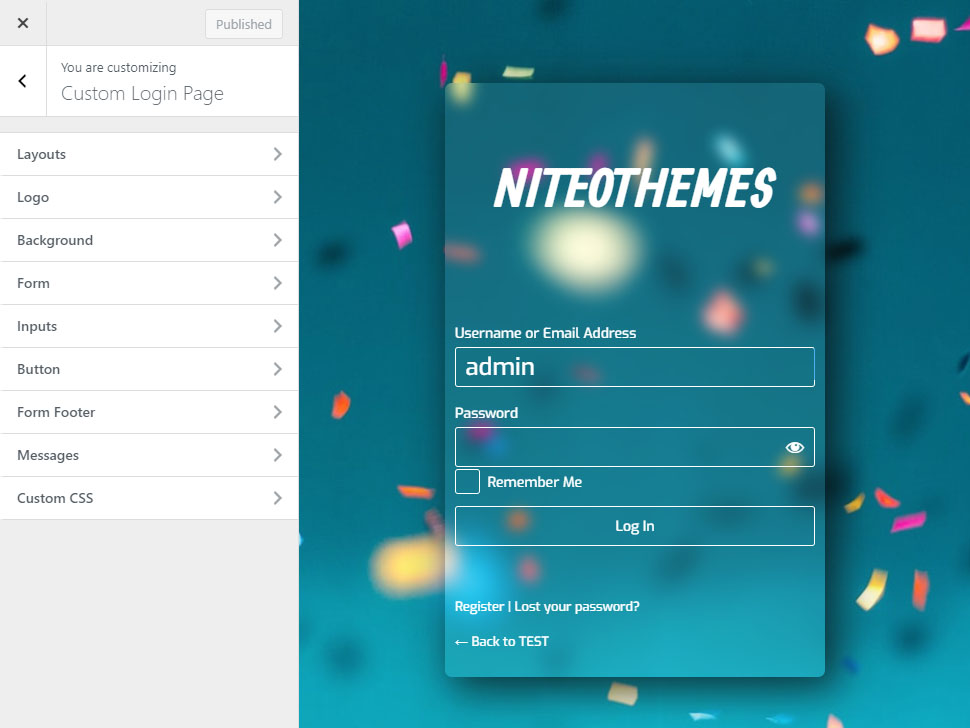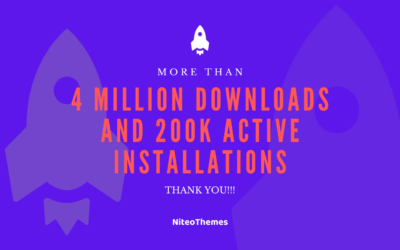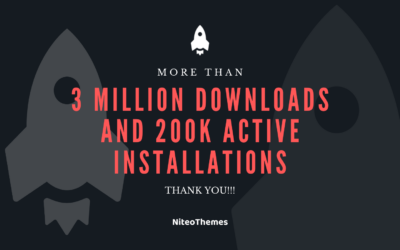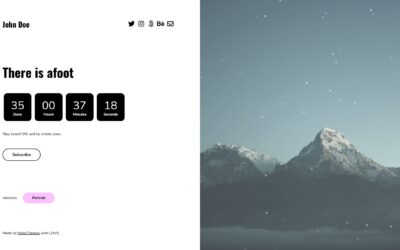Great news!
We released a new free plugin CLP – Custom Login Page for all WordPress users. This plugin allows you to customize every element on the WordPress login page.
It uses a WordPress customizer panel so all changes happen in real time. Change of a logo, graphic background, typography or just a simple tweak cannot get easier than that.
How to Customize WordPress Login Page?
1. Install free CLP – Custom Login Page plugin via your plugins dashboard and activate it.
2. Go to Customizer > Custom Login Page or click “Custom Login” under your Admin Menu.
3. In the Customizer you can change any aspect of your Login Page – custom logo, background, forms, inputs and buttons design. You can choose any Google font for a typography, select from predefined layouts, change texts of the messages and many more!